
5 Overlooked Causes of a Slow Network
- SpecsTech Admin
- Dec-06-2019 14:48 PM
- Internet
Do you know the last time your network had a deep analysis? If you’re like most business owners, the answer is probably never. In our 20 years of supporting networks for small businesses, we’ve seen that most IT departments don’t change out their hardware until there’s a failure - and even then, they do the bare minimum. There is little strategic planning and focus on getting to a best-in-class, managed network. But network slowness has a huge impact on your business - and not just your convenience! A slow network can have a negative effect on your employee culture, your productivity, your customer base, and even your bottom line. It could be costing you thousands of dollars every month.
Most often, a slow network is due to missed opportunities. When considering network and IT choices, many under-informed clients think that saving money on the front-end is the best choice for their business. We get it - costs are high! You got to save money where you can! But the cost of downtime and the compounding effects that a slow network has on your business will ultimately cost you much more money down the road.
Here are some common overlooked items that can cause network slowness - and cost your business big time.
A Lack Of Asset Management
You know the old saying, “if it isn’t broke, don’t fix it”? This mindset is used all too often in many business’s IT departments. But technology is constantly advancing, becoming smarter, more adaptable, and faster. Moore’s Law - developed by Gordon Moore in 1965 - predicted that computer chips would double in speed every two years. But even he couldn’t foresee how quickly technology would improve - these days, Intel’s faster transistors have shortened this timeframe to about 18 months. The bottom line is, old hardware runs slower. We recommend that you replace your workstations and laptops every 4 years and your servers every 5 years. This will ensure that your hardware is up-to-date and able to run quickly and efficiently.
A Failure To Implement Microsoft Network Best Practices
Microsoft remains the king of operating systems, especially for businesses. It’s a fine system for business use - if it is used correctly. Most business networks have a Microsoft Server Operating System that should oversee and run the network, but it is not always implemented correctly. There are several best practices that should be put into place when you are onboarding your system or replacing your servers to maximize the security, availability, and performance of the network. Many businesses do not have the time allocation or skillset to correctly install and manage their operating system, but failing to use these practices can put your network into a slow and costly state for years.
An Improper Switch Design
Modern switches connect devices across a computer network (think Ethernet hubs, only smarter). They are extremely helpful to your network if they are installed and managed correctly. But improperly designed switches can cause your data flow to be slow or spotty, causing a slow network speed. In many cases, switches are just plugged in and the management features are never turned on. To add to this issue, switches are often daisy-chained together, which restricts data flow to all downstream devices. The problem can often be solved with an additional cable drop or by stacking connectors - usually for just a few hundred dollars. It’s an easy choice when you note that the management and proper topography costs for a network cost even small companies thousands of dollars each year!
Slow Hard Drives
One of the driving factors of network speed is data retrieval - getting data from the server to the workstation (and vice versa). This is where hard drives come in. Your hard drive is your computer - it’s where all of your data, operating system, website browsers, preferences, and funny cat videos are saved and accessed. It’s easy then to see why having a slow hard drive can be a problem for your network speed.
Many businesses still use their original hard disk drives (or HDDs), which are a good choice because the technology is time-tested and they often have more storage than other options. But HDDs are prone to technical problems and they take more energy and operate more slowly than other options. Solid State Drives (SSDs) are alternative hard drives that are faster, lighter, and more energy-efficient than traditional HDDs - but they’re also more expensive. The good news is that their cost has decreased over the last 2 years, and they may be worth a look for your server and workstations if you’re suffering from slow network speeds.
Unreliable Internet
The internet connection that you choose for your business can have a huge impact on your productivity, employee satisfaction, and bottom line. Even 30 minutes without the internet will cost your business hundreds - if not thousands - of dollars. Many of today’s companies use cloud applications (a group of services and software’s that exist on the internet instead of on your local computer) that are essential to day-to-day operations. But these types of apps require fast and reliable internet to work efficiently. That’s why it is so important to do your research and choose the right internet provider for your business.
Many business owners view the cost of internet service and installation over the long-term benefits. Fiber optic internet is faster, more reliable, and the best option for cloud connectivity, but studies show that only 11% of internet connectors are using fiber-optic lines. This is because many business owners look at the additional cost of fiber optic internet and don’t factor in the slowness and inconsistency of Verse and Cable options, which can be affected by power outages and electrical interruptions. If your business relies on the internet to complete your operations, we recommend using fiber optic internet.
Source: BIS Technology Group.
Latest Post

Why You Should Swap Passwords for Passphrases
Oct-22-2025 11:05 AM
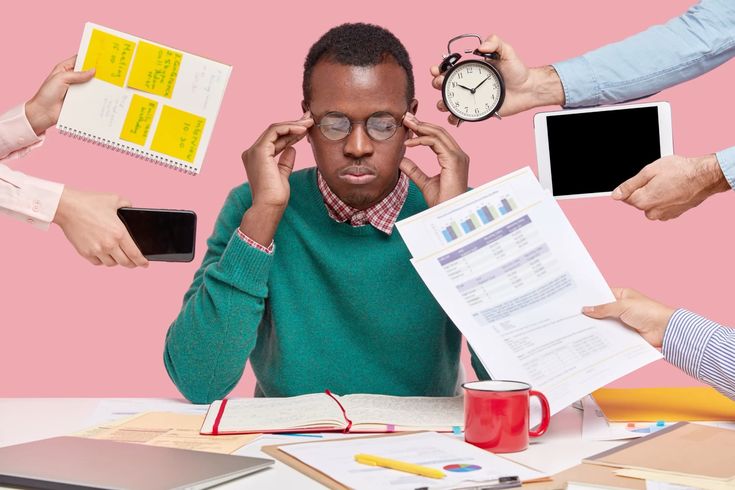
How to Beat Multitasking and Boost Your Productivity
Sep-28-2025 16:14 PM
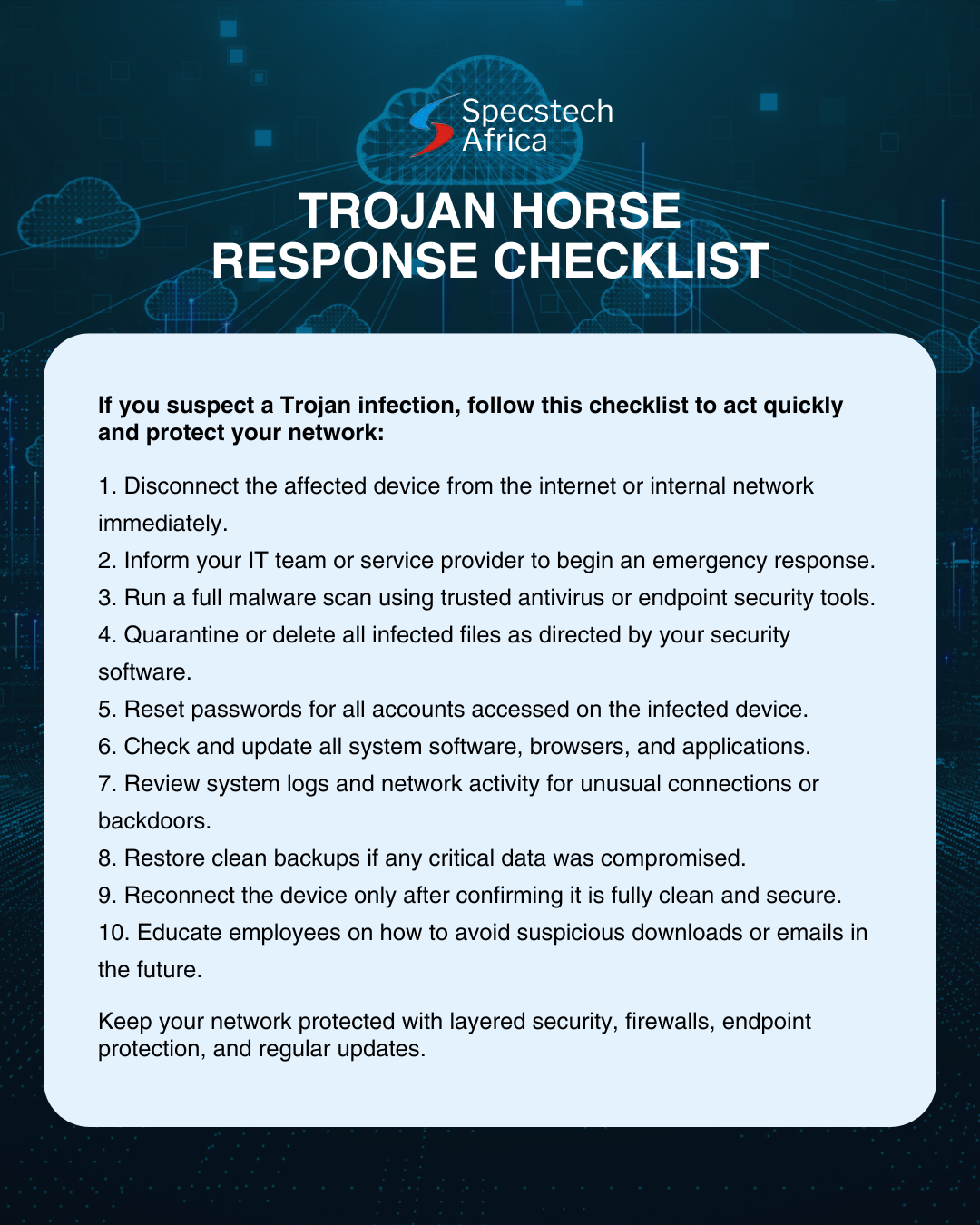
Trojan Horse Checklist
Sep-24-2025 13:00 PM
Share Links










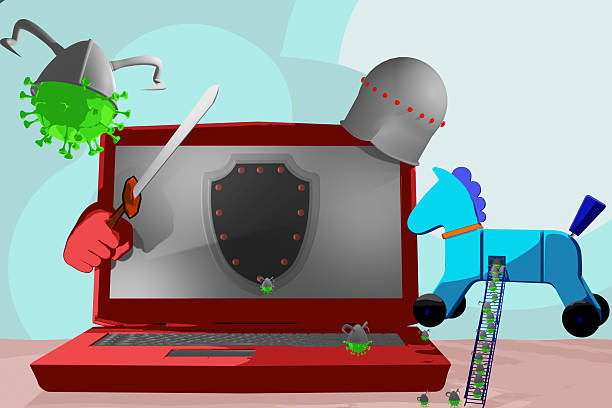
All Comments