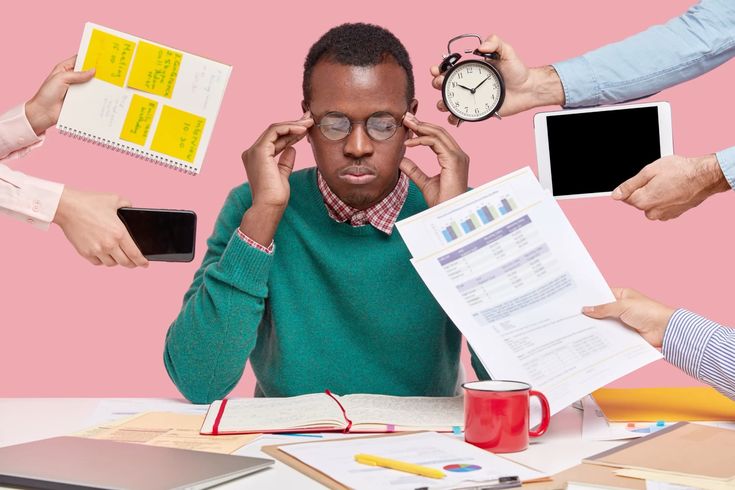
How to Beat Multitasking and Boost Your Productivity
- super Admin
- Sep-28-2025 16:14 PM
- Information Technology
Have you ever started your day planning to clear every ticket, reply to all emails, and finish that network upgrade only to end up with a long list of half-done tasks?
It happens to almost everyone. In network support, it’s easy to feel busy while real progress slows down.
The truth is simple: multitasking slows you down.
According to research shared by the American Psychological Association, each time you jump between tasks, your brain needs a few seconds to “reset.” Those seconds may not feel like much, but over a day they can steal up to 40% of your productivity. That’s time you could spend solving issues, improving security, or taking a well-earned break.
One engineer used to handle many client tickets at once. It seemed productive, but small mistakes crept in and response times got longer. Then he tried a new method: every morning he wrote down three main tasks and focused on them one at a time. Within weeks, tickets were closed faster, errors dropped, and his workday felt lighter.
Here’s how you can try it too:
Pick Your Top 3 Tasks
At the start of each day, list the three most important jobs—like fixing a critical outage, updating firmware, or checking backup logs. Keep the list visible to stay on track.
Block Focus Time
Set aside quiet time for each task. Close extra browser tabs, silence notifications, and let your team know when you’re in “focus mode.” Even 30–60 minutes of deep work can make a big difference.
Review and Reset
Before you log off, look at what you finished and plan for tomorrow. This helps you start the next day with a clear head and less stress.
Small steps like these help you stay focused, reduce errors, and get more done one task at a time.
Latest Post

Why You Should Swap Passwords for Passphrases
Oct-22-2025 11:05 AM
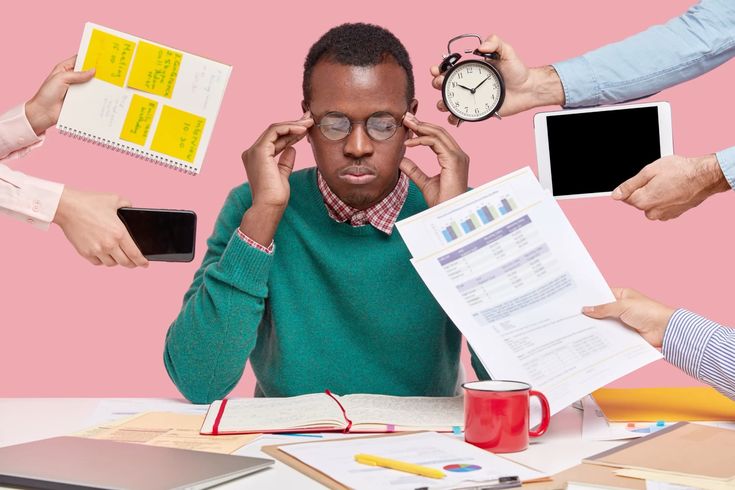
How to Beat Multitasking and Boost Your Productivity
Sep-28-2025 16:14 PM
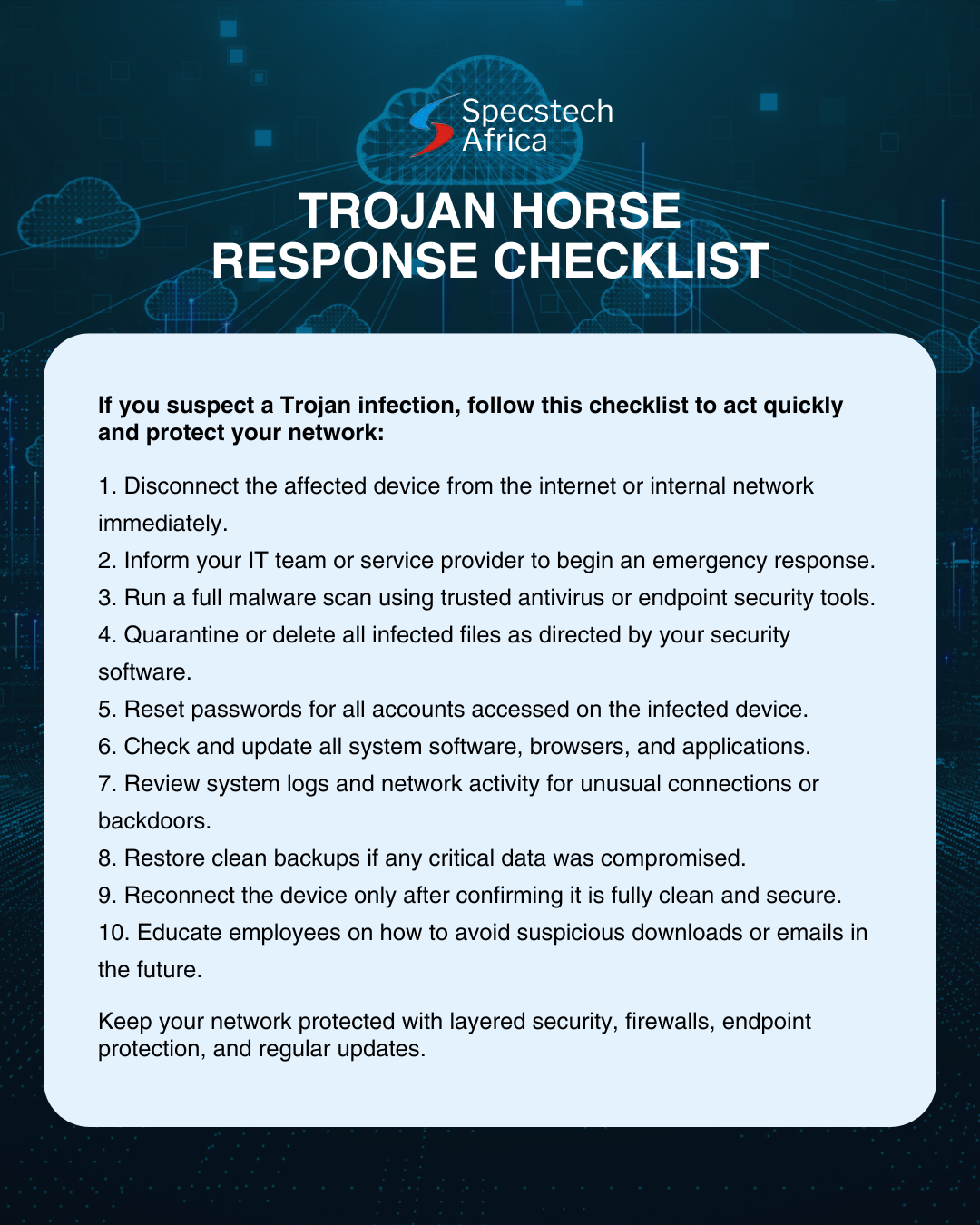
Trojan Horse Checklist
Sep-24-2025 13:00 PM
Share Links










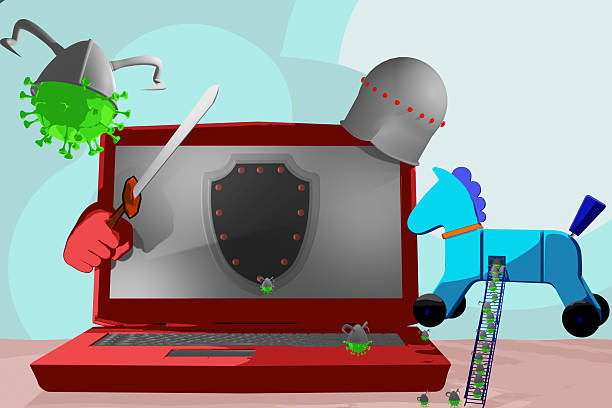
All Comments