
HOW TO TROUBLESHOOT YOUR PERSONAL PC
- Admin yu
- Mar-05-2021 12:13 PM
- Internet
HOW TO TROUBLE SHOOT YOUR PC WINDOWS 10
Today we will list out steps on how to troubleshoot ypor personal PC.
Instead of making use of fix-it tools, Windows 10 uses troubleshooters we have some tips to help you solve problems with your PC. To run a troubleshooter:
- Select Start > Settings > Update & Security > Troubleshoot, or select the Find troubleshooters shortcut at the end of this topic.
- Select the type of troubleshooting you want to do, then select Run the troubleshooter.
- Allow the troubleshooter to run and then answer any questions on the screen. If you see a message that no changes or updates were necessary, you can try RECOVERY OPTION, or find out more about Outlook error codes and upgrade and installation error code.
Latest Post

Why You Should Swap Passwords for Passphrases
Oct-22-2025 11:05 AM
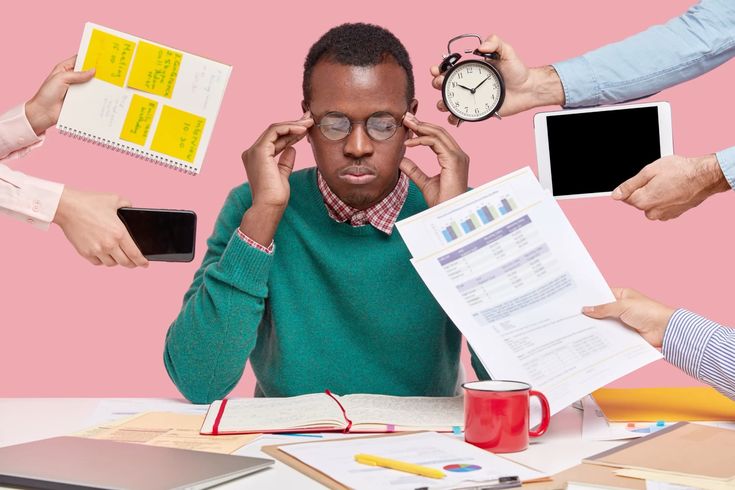
How to Beat Multitasking and Boost Your Productivity
Sep-28-2025 16:14 PM
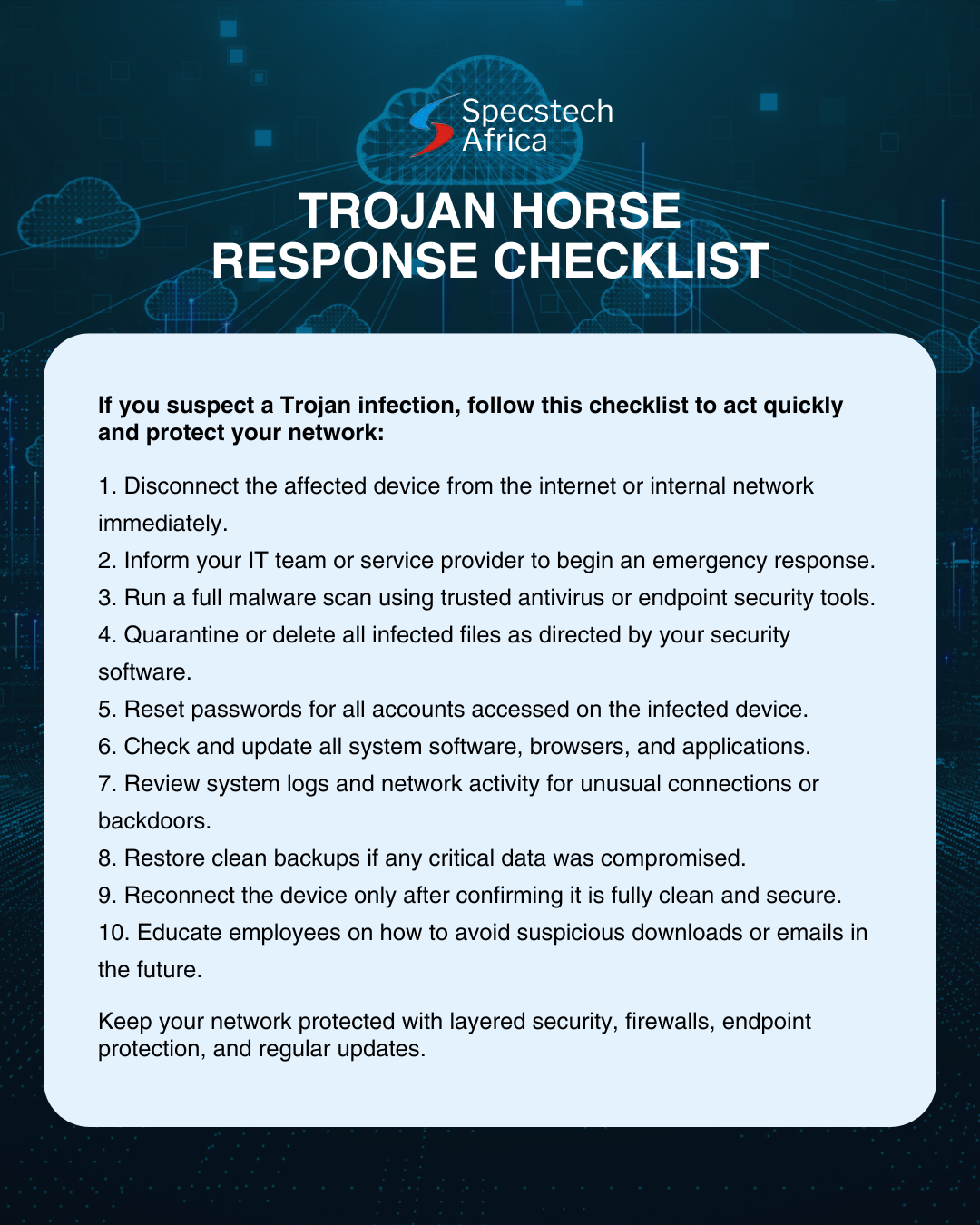
Trojan Horse Checklist
Sep-24-2025 13:00 PM
Share Links










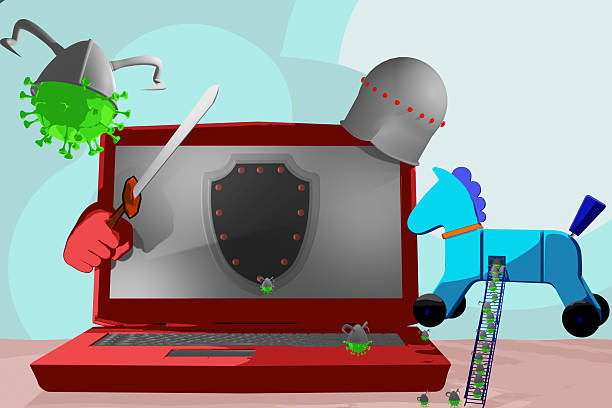
All Comments