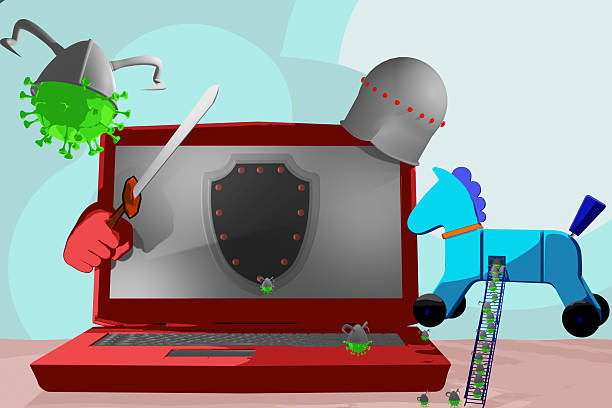
Trojan Horse Malware Explained: How It Hides, the Risks It Brings, and How to Protect Your Business
- super Admin
- Sep-24-2025 12:29 PM
- Information Technology
The term Trojan Horse comes from the ancient Greek legend of the wooden horse used to secretly infiltrate the city of Troy. In the cybersecurity world, a Trojan works in a similar way: it pretends to be harmless or helpful software while secretly carrying malicious code.
Unlike viruses or worms, a Trojan doesn’t spread on its own—it waits for someone to download or install it. That element of human trust is what makes Trojans so dangerous.
How a Trojan Presents Itself
Trojans are masters of disguise. They don’t wave red flags or set off alarms at first. Instead, they often appear as:
- Free Utilities or Productivity Tools
A “must-have” PDF converter, file compressor, or screen recorder offered as a free download.
- Fake Software Updates
Pop-ups claiming your browser or operating system is out of date, urging you to click Install Now.
- Helpful Hardware Apps
Printer drivers, scanner programs, or system-optimization tools that promise to fix common problems or boost performance.
- Email Attachments
Invoices, resumes, or shipping confirmations that look legitimate but hide malicious installers inside.
Because they rely on trust, Trojans are particularly effective in busy offices where employees may not stop to double-check a download.
What a Trojan Can Do Once Inside
The danger of a Trojan isn’t just its ability to get in—it’s what happens afterward.
Once activated, a Trojan can:
- Steal Sensitive Data
Capture login credentials, banking details, or customer records and send them to attackers. - Slow Down or Disrupt Networks
Consume bandwidth or interfere with normal operations, leading to frustrating delays and lost productivity. - Create Backdoors
Install hidden access points that allow hackers to return later, even if the initial infection is removed. - Install Additional Malware
Serve as a delivery mechanism for ransomware, spyware, or crypto-mining software.
How to Detect and Resolve a Trojan Infection
Because Trojans are designed to stay hidden, early signs are often subtle—slower systems, unusual network traffic, or programs that behave strangely. If you suspect an infection, immediate action is critical:
- Isolate the Device
Disconnect the infected computer or server from the network to stop the malware from spreading.
- Run a Full Malware Scan
Use trusted antivirus or endpoint protection software to detect and remove the Trojan. Advanced security tools can scan deep into files and system processes to locate hidden threats.
- Remove or Quarantine Malicious Files
Follow your security software’s instructions to safely delete or quarantine infected files.
- Install a Next-Generation Firewall
A modern firewall monitors traffic in real time, blocking suspicious connections and preventing attackers from re-entering your network.
- Deploy Endpoint Protection and Tighten Admin Rights
Limit who can install software on company devices. This reduces the chance of accidental downloads.
- Update All Systems
Patch operating systems, browsers, and applications to close any vulnerabilities the Trojan might exploit.
- Monitor and Audit Logs
After removal, review network activity and system logs to ensure no hidden backdoors remain.
Staying Ahead of Trojans: Prevention Tips
The best way to deal with a Trojan is to keep it out in the first place. Practical steps include:
- Verify All Downloads – Only install software from trusted vendors or official app stores.
- Limit Installation Privileges – Restrict admin rights to IT staff or designated team members.
- Enable Automatic Updates – Keep operating systems and applications fully patched.
- Educate Employees – Train staff to recognize suspicious pop-ups, emails, or download links.
- Use Layered Security – Combine firewalls, endpoint protection, and regular scans for maximum defense.
Key Takeaway
Trojan Horses succeed because they exploit trust. A program that seems harmless—a free utility, a helpful update, or a productivity booster—can become a gateway for data theft and network disruption.
By staying alert, verifying downloads, and maintaining strong security tools, you can keep your business protected from hidden threats.
Latest Post

Why You Should Swap Passwords for Passphrases
Oct-22-2025 11:05 AM
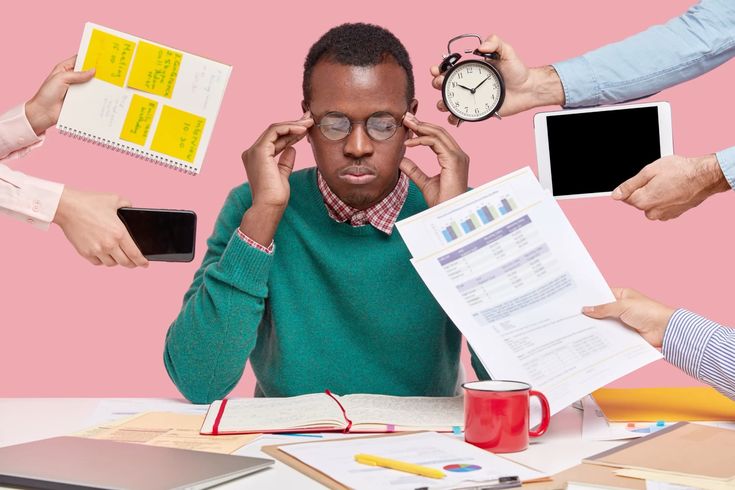
How to Beat Multitasking and Boost Your Productivity
Sep-28-2025 16:14 PM
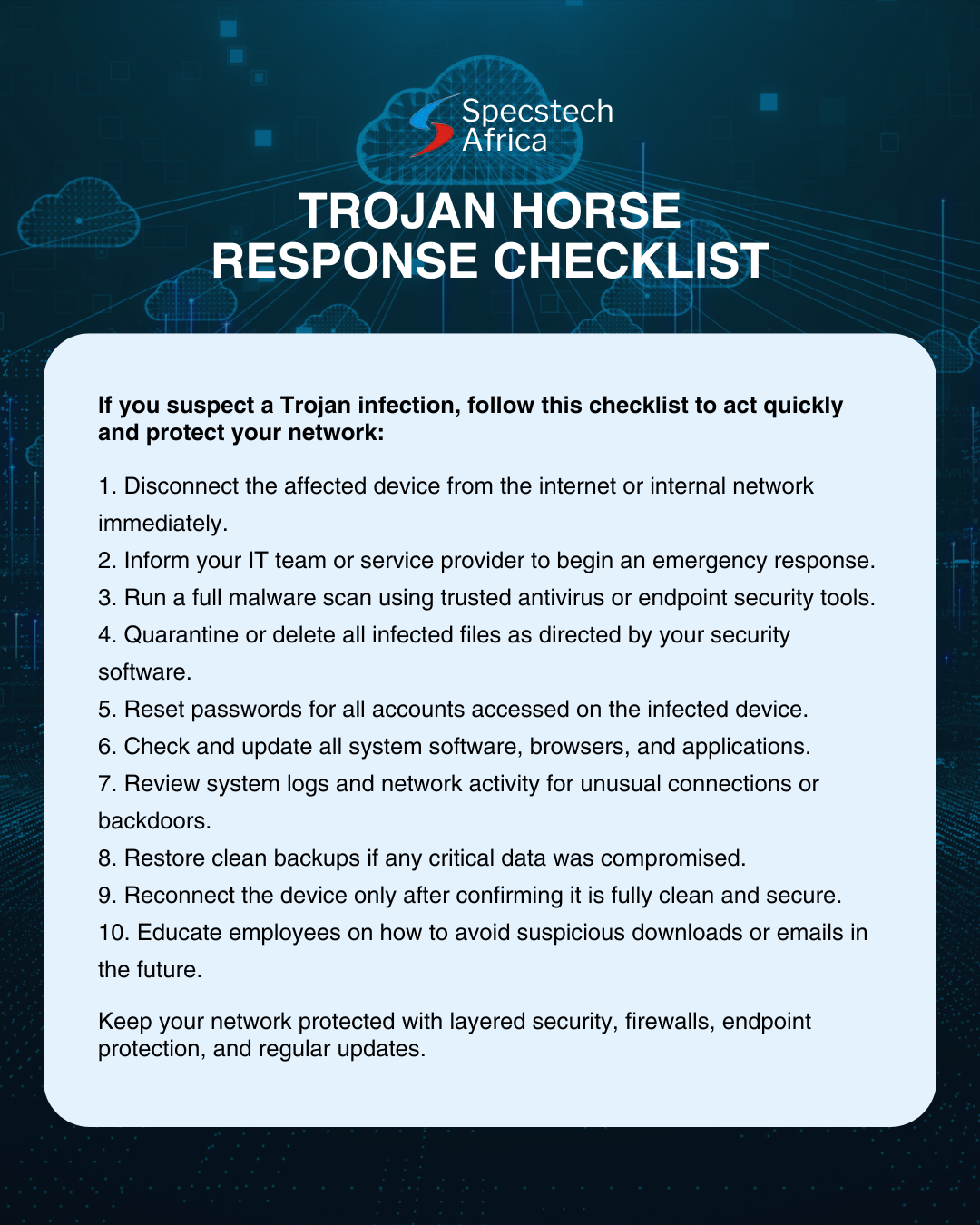
Trojan Horse Checklist
Sep-24-2025 13:00 PM
Share Links










All Comments